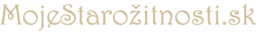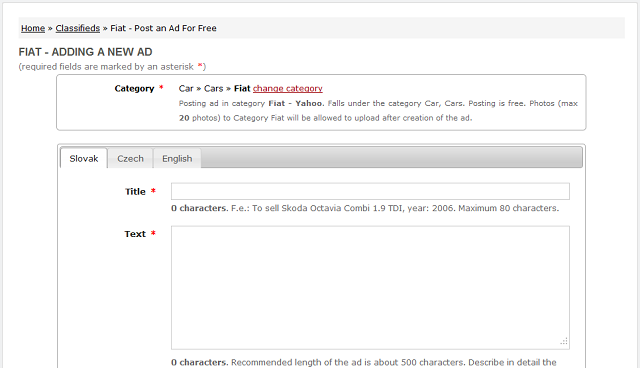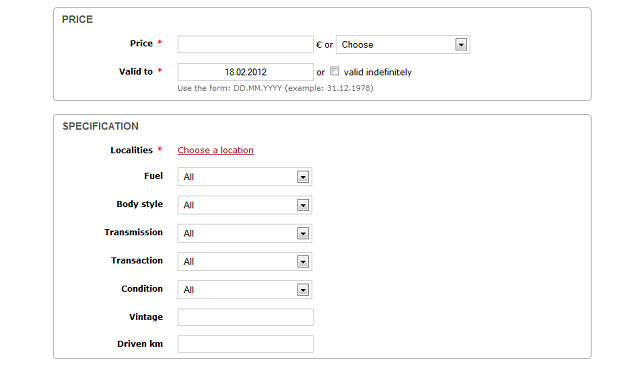Instructions how to post your ad for freeWelcome to MojeStarozitnosti.sk - free bazaar and classifieds for businesses and the public. For our users, we developed a comprehensive guide on how to post new ad for the sale and purchase of goods and animals, goods exchange and brokerage services. Ads are classified into categories and locations. For easier search can be categorized ad specified by parameters, such as mileage or condition of cars, number of rooms and floor area of dwellings, and many others still adding parameters. Posting a new adThe first is to be filled ad name and description. As the name of the ad should be a brief, a maximum of 80 characters concise list of keywords. To describe ad then you can write in detail all the necessary information that would be interested to know. We recommend that the description of at least 500 characters with accents. Do not write, please e-mail address or phone number, it is intended more items. Ad name and description can be put in other language versions, see figure 2 (it must be green * filter). If you decide to change the category, you can do to change the reference category in the Categories box first.
Price, validity, specification (parameters)Next, the fill price and the validity of advertisement. The price may be entered as a number or select one of the options specified below. The validity of advertisement can be entered for a fixed period or indefinitely. It is up to you how decide to advertise. For the best possible advertisement targeting, we recommend complete specification - ad parameters.
Photos of AdPhotos of the new ad is added in the administration of the advertisement, in which you will be automatically redirected to either fill out the form with a new ring, or after your email confirmation link sent in the confirmation message after advertisement. In general it may attach up to 20 photos to the advertisement, which is sufficient to enable the candidate to offer an overview on the subject of advertising. Editing and deleting AdAdvertisements can be modified or deleted in the administration of Ad. You can get the administration in several ways:
AdministrationThe administration of ads in which you get by entering your email and password to the ad, you can insert an unlimited number of ads, but may not be repeated, ie. enter duplicate ads, each ad must comply with the bazaar rules. |